By default, DNS zone files are only accessible via a complete backup of the account. DNS zone files cannot be exported or downloaded separately for use with third-party providers like Cloudflare.
How to download a DNS Zone file in cPanel
Step 1 – Search for “Backup Wizard” under “Files”
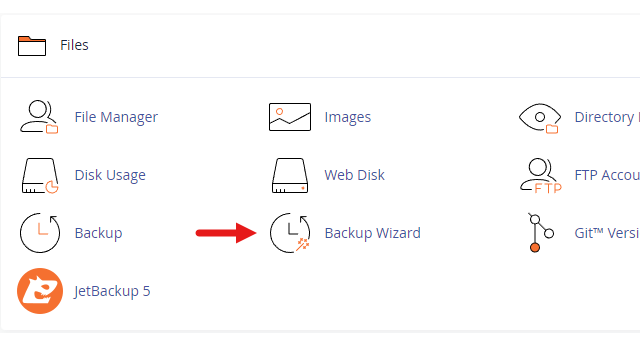
Step 2 – Make a “Full Backup” by following the instructions.
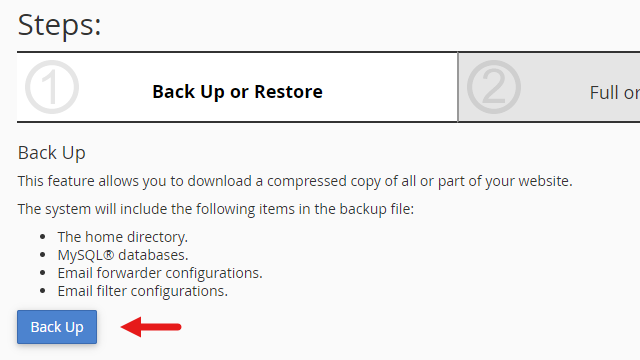
Step 3 – Once the backup is complete, download it to your computer
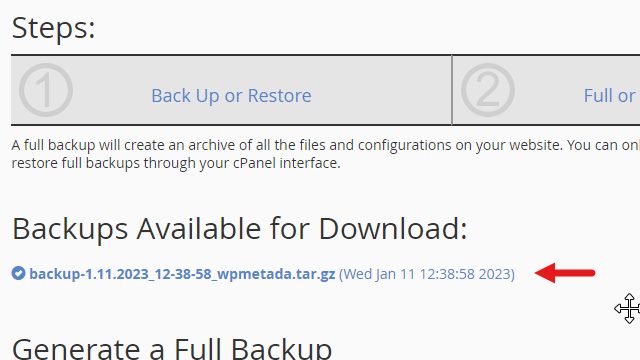
Step 4 – Open the file and look for a domain-matching file in the folder
Step 5 – Find the “dnszones” folder and extract the selected file
Step 6 – Inside the “dnszones” folder, find a txt file. That is your DNS Zone file.
That’s it!
We learned how to export a DNS zone file from the cPanel of your domain. Follow these steps to download the DNS zone file. I use Cloudflare with some of my domains, and these were the exact steps I took to get the file and import it from Cloudflare.

Leave a Comment