Sharing a URL on Kakao Talk automatically generates a preview that displays its featured image scraped from your WordPress. Due to Kakao Talk’s caching system, an updated featured image won’t show up on Kakao Talk. The preview will display the old image unless the cached image is deleted. Kakao Talk offers a simple way to remove cached data for web developers.
Using Sharing Debugger to delete Kakao Talk cache
- Visit Kakao Developers and sign-in using your Kakao login credentials
- Go to the Sharing Debugger page

- Enter the URL of the WordPress webpage and press reset
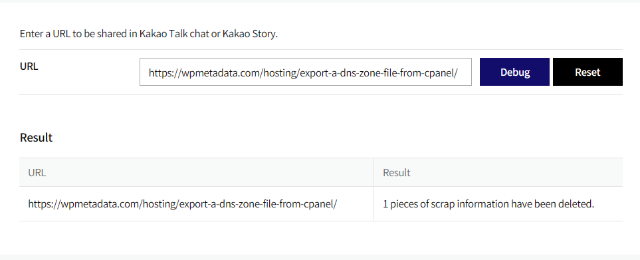
This is a critical problem if your client uses KakaoTalk as a marketing channel, since the preview shows the old image and generates a 404 error in some cases.
카카오톡 캐시 삭제



Leave a Comment