WordPress’s OG (Open Graph) meta tags allow you to customize the preview of your website on the KakaoTalk app. You will find this feature extremely useful if you are using KakaoTalk or KakaoTalk for Business as your primary marketing or communications channel.
KakaoTalk generates a website preview display using scraped data from the URL. This is how the default view looks.

KakaoTalk then pulls data from the Open Graph meta properties, as shown in pink. You can manipulate the preview by adding custom Open Graph meta tags to your WordPress page.
In KakaoTalk preview, four main tags used are:
- og:image
- og:title
- og:description
- og:url
If your WordPress theme doesn’t have a meta tag plugin, you must install one. I used Meta Tag Manager for this example.
I added three custom entries using the Meta Tag Manager to customize the preview.
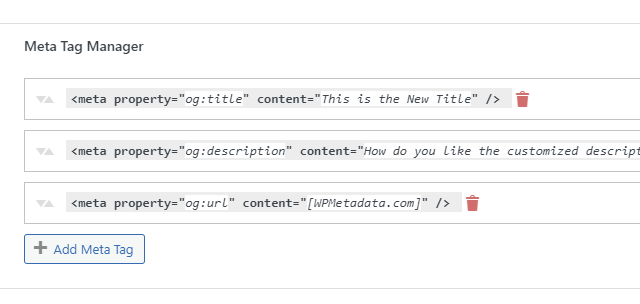
Make sure to delete the cache from the KakaoTalk server. Otherwise, you will not see the changes. After deleting the KakaoTalk cache, here is how it looks now.
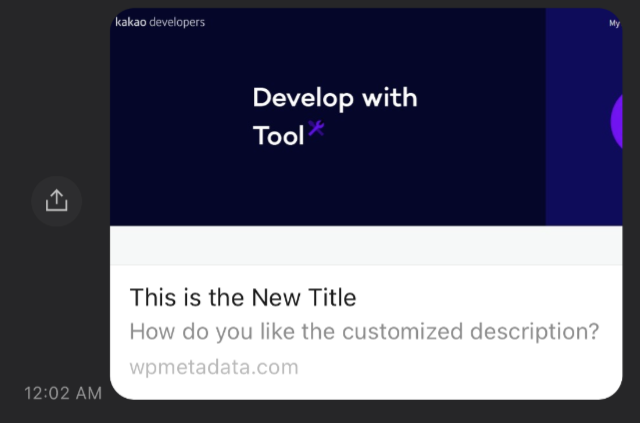
Based on the Open Graph meta tags I have inserted, the title and description have changed in the updated preview image. It should be noted that the URL has not changed.
One cool way to use this feature is when you want to include your brand or website title in the preview message. Like this:
[WPMetadata] How to Customize KakaoTalk Previews Using the Open Graph Meta Tags in WordPress




Leave a Comment